Mobile First NPS Surveys at Events, Training and Conferences
Instant Access to Delegate Feedback
What are Event NPS Surveys?
Event NPS surveys are unique to SightMill and provide a great way of requesting delegate feedback at the end of an event - for example, training sessions, classes, conference or other live event.
We're providing mobile-first NPS surveys - just as your customers expect.
This means that at the end of the event, the presenter or host asks delegates to visit the SightMill.com/event site and enter the event's unique code; delegates use their smartphones or computers and see a custom survey tailored to the event they are attending. The delegates are asked the standard NPS question and the scores are recorded in real-time.
Why use Event NPS Surveys?
Forget paper surveys or sending out emails the day after; this is a great way of measuring feedback from attendees on the spot and using the standard NPS framework - delegates find it quick and easy, organizers can manage the process centrally and response rates are high and delivered in real-time.
Combining Event NPS with your other channels for email or web surveys gives you a single repository for all your NPS data.
What do Event NPS Surveys Look Like?
The event attendee visits the SightMill.com/event page and enters the unique code provided by the event organizer.
The attendee then sees an online NPS form with details of the event, logo and the standard NPS question.
The organizer can customize their event page, can switch off the page after the event and analyze the score results using their SightMill dashboard.
1. The attendee visits https://sightmill.com/event and enters the unique event code.
Try it now on your smartphone or browser, visit https://sightmill.com/event and enter example code 72D46.
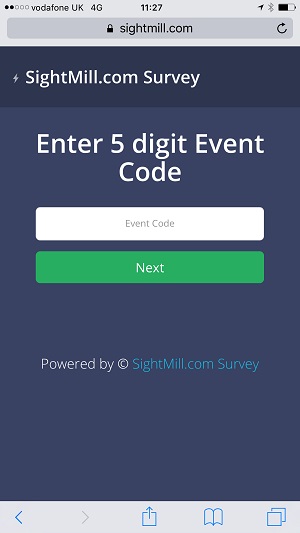
2. The attendee sees a unique, branded NPS page for the event - optimized for mobile - and enters their score.

3. The attendee can then enter a verbatim comment.
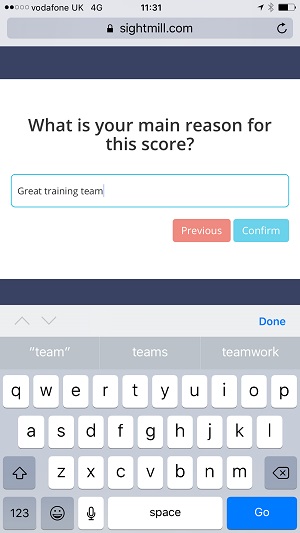
How do I Get Started with Event NPS Surveys?
1. In your dashboard, create a new Project and switch on Event functionality.
2. Customize the Event page with your logo, perhaps the venue, date or name of the presenter.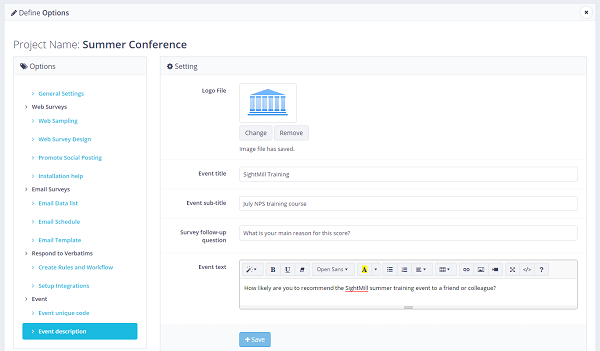
3. Make a note of the Event's unique code and, at the end of your event, ask attendees to visit SightMill.com/event and enter the unique code.
That's all there is to it.
The Results
SightMill records NPS scores and attendee verbatim feedback comments - you can view the results in your Dashboard. If you have created rules to alert your teams about feedback, these are processed in real-time.
Start Now!
We offer Event surveys on our plans (see pricing plans). Create a free trial account now to try out SightMill's Event features, then upgrade when you're ready.