Integrating SightMill With Third-Party Products
How to Integrate with your CRM, Support Software, team tools, analytics software, and more...
Which systems can SightMill Integrate with?
As standard in all plans, SightMill comes ready to integrate with a range of CRMs including Salesforce, support software like Zendesk, invoicing, and lead-management tools, as well as Google Analytics and team tools such as Slack and Trello.
SightMill supports three ways of managing integration:
- Direct using simple webhooks API - simple to implement, no coding and fast becoming universal.
- Direct using REST API - more complex to implement, you might need a developer to help, required for Salesforce and some other CRMs
- Indirect using Zapier.com - uses the Zapier platform to connect a range of software - no coding but you might need a paid plan on Zapier
With this range of options, you can link to almost all CRM systems such as Salesforce, support tools like Zendesk, team tools such as Slack, and proprietary systems.
Have something specific you need? Please get in touch: we're developing new links all the time and would love to help!
Why Integrate?
Three reasons: 1. automate your process to save you time; 2. improve speed of communications with customers; 3. maintain an enhanced central data set to better understand your customer
Let's take a couple of typical examples:
Q. You want to make sure your teams hear about customer comments on Slack in real-time
- but only the comments relevant for their department
A. Setup integration with Slack and use our rules to send out an email based on key words
in the customer comments to route feedback to the right department in real time.
Q. You want to monitor customer support and send a survey to a customer every time a
support ticket is closed on your Zendesk support system.
A. Use the simple webhooks integration to link Zendesk to SightMill to send an email
survey from SightMill every time a support ticket on Zendesk is closed.
Q. You want to post customer comments directly into your CRM system so the customer
service team can have a SVOC (single view of customer) and call customers.
A. Use the REST API integration to link SightMill to your CRM (for example, Salesforce).
or use Zapier to connect SightMill to your CRM.
How to Integrate
All the integrations (that is, linking SightMill to another platform or website or software) are managed from your SightMill dashboard. Each of your Survey Projects can be integrated with different platforms - so you might link your email NPS campaign to Salesforce and your website campaign to Slack.
To setup integration, open the settings for your Survey Project and you'll see a section at the bottom of the menu tree on Third-Party Integrations.
The 'Setup Integrations' menu lets you setup three commonly-used integrations ready to setup: for Google Analytics, Zapier, and Slack.
The 'Webhooks' menu option gives you access to the APIs we support - webhooks and REST API
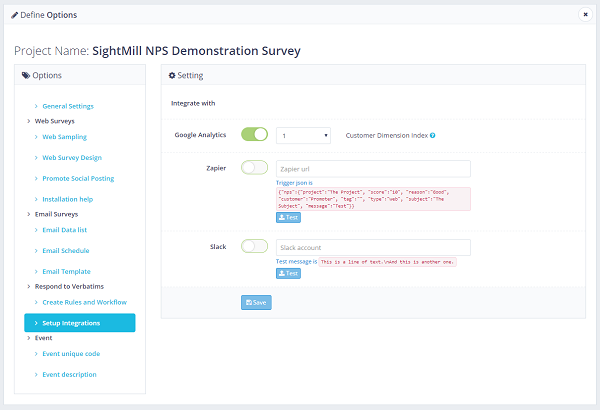
Integrating with Zendesk
Zendesk is a very popular support desk system that's used by millions to run support desks and support ticket systems.
A common integration is to send an NPS email survey from SightMill when a support ticket is closed on Zendesk - giving you instant feedback on your customer support process. It's very easy to integrate SightMill to Zendesk using webhooks; here's how:
Read the step-by-step Zendesk integration instructions that will connect Zendesk with SightMill - with no coding!
Integrating with Google Analytics
SightMill will work closely with Google Analytics (GA). SightMill can generate GA Events that can be tracked within GA and displayed on your GA dashboard and analysed against traffic patterns and trends.
The integration works through a feature called Google Custom Dimensions by generating Events. It's very simple to setup and gives you great NPS insight within your GA dashboard.
Here's how to set up Google Analytics integration:
1. In SightMill, open the Project settings and select 'Setup Integrations' menu option,
2. Toggle 'on' the first option: Google Analytics. The 'level' setting allows you to run up to 20 different links from SightMill to Google for a website - so each Project that refers to the same website would be differentiated by setting it to a different level. For example, if you have website test.com and had three Projects that referred to NPS for general visitors to test.com, NPS for subscribers of a new service on test.com and NPS for customers buying a product on test.com, then because each links to different parts of the same website, each Project would have a different level number to differentiate it.
3. SightMill will generate an Event every time a visitor completes an NPS survey. The Event structure is:
Event Category: Sightmill
Event Action: the score from 0-10
Event Label: one of Promoter/Passive/Detractor
Example: Category: Sightmill / Action: 8 / Label: Passive
In Google Analytics, you can total these so you can, for example, track the number of Promoters per day.
Integrating with Zapier
SightMill can integrate directly with Zapier.com; Zapier is a widely-used connector between systems and platforms, so allowing SightMill to link in to hundreds of third-party platforms.
If you want to integrate SightMill to another platform to exchange data, for example Trello, Zoho CRM, Salesforce CRM, or many other systems, then you'll find it very straightforward to setup via our integration.
What's behind the integration? SightMill uses industry-standard webhooks to integrate to Zapier.
Here's how to set up Zapier integration (as an example, we will integrate SightMill with Trello):
1. In SightMill, open the Project settings and select Setup Integrations menu option,
2. In Zapier (you can create a free account), click on 'Create New Zap' button; type in 'webhook' into the search field and choose the 'Webhooks by Zapier' as the trigger.
3. In Zapier, select 'Catch Hook' from the two options and click Save and Continue. This configures Zapier to look out for an incoming trigger from SightMill that will be delivered using webhook technology.
4. In Zapier, you can now choose to pick out just some of the data that's sent by SightMill. We want all of it, so leave this field blank and click Continue.
5. In Zapier, you'll now see a screen titled 'Test Webhooks by Zapier'. Zapier has generated a unique link that's displayed - highlight the entire URL and copy it.
6. Move to SightMill and in the Setup Integrations screen, toggle 'on' the second option Zapier. Click on the field next to the toggle switch and paste in the full URL you copied from Zapier in the previous step.
7. In Zapier, click 'Ok, I did this' button. Zapier will now wait a minute for a link from SightMill. Move back to SightMill and click on the 'Test' button. This will send a test trigger to Zapier.
8. Move to Zapier and you'll see that Zapier has accepted the test trigger and data and displays the NPS information. If this isn't displayed, make sure you've followed steps 5 and 6 and try again.
You have now integrated SightMill to Zapier. The next step is to link Zapier to Trello.
9. Move to Zapier and click on Action from the left-hand menu. Select the app you want to link to (in this case, search for Trello).
10. In Zapier, connect to Trello.
This process has a lot of steps, but each step is very simple and makes it easy to integrate SightMill with any Zapier app.
Integrating with Slack
SightMill can integrate directly with Slack; Slack is a widely-used team communication tool that allows your teams to share information about projects.
What's behind the integration? SightMill uses industry-standard webhooks to integrate to Slack.
(Note: you could also link to Slack through Zapier, but you asked for a direct connection.)
Here's how to set integration to Slack:
1. In SightMill, open the Project settings and select Setup Integrations menu option,
2. In Slack (you can create a free account), click on your channel name in top left to display the main menu. Select the 'Apps and integration' option.
3. In Slack, you will see the 'Make Slack even better' screen that displays all the third-party apps. We will integrate using industry-standard webhook technology. Start typing 'webhook' into the search box at the top of teh screen and select 'Incoming webhook'
4. In Slack, click on the 'Create configuration' button to get started. Choose the # Slack channel you want to post to. As an example, let's post all feedback to the #general channel; select general from the list of channels, then click 'Add incoming webhook integration' button.
5. In Slack, you'll now see a screen titled 'Setup instructions'. Slack has generated a unique webhook URL that's displayed - highlight the entire URL and copy it.
6. Move to SightMill and in the Setup Integrations screen, toggle 'on' the third option Slack. Click on the field next to the toggle switch and paste in the full URL you copied from Slack in the previous step.
7. In Slack, click 'Save Settings'. Slack is now waiting for a trigger from SightMill. Move back to SightMill and click on the 'Test' button. This will send a test trigger to Zapier.
8. Move to Slack and you'll see that Slack has accepted the test trigger and data and displays the NPS information. If this isn't displayed, make sure you've followed steps 5 and 6 and try again.
You have now integrated SightMill to Slack and can now adjust the configuration of Slack to add icons, extract certain parts of the NPS feedback and so on,
This process has a lot of steps, but each step is very simple and makes it easy to integrate SightMill with any Zapier app.
The Results
Use SightMill's integration tools to help connect your software and platforms to ensure that you can make the best use of your data, deriving the most from your customer feedback and keeping your teams informed in real-time.
Start Now!
We offer Integration functionality on all of our plans (see pricing plans). Create a free trial account now to try out SightMill's integration features, then upgrade to deliver more surveys when you're ready.