July 2020
Many of our customers integrate SightMill in to their workflows and use our APIs to help automate the process of sending out surveys and processing the results.
There are also third-party solutions to help connect software together, such as Zapier.com, and our custom Zapier NPS survey app helps you do this without coding - so you could use Zapier to connect your CRM to SightMill and send survey results directly to your CRM, or to connect Magento to SightMill and send out a survey from a Magento shop.
For more advanced custom integrations, we've recently completed a major upgrade to our API services - especially our powerful REST API - that gives advanced users and developers complete control over the way their applications connect to SightMill.
Webhooks API
For quick, simple connections to link your software to SightMill to, for example, automatically send out an email survey every time a new customer completes and order on your e-commerce website, you could use our Webhooks API. This is a simple but powerful API that's support by most open web software and is designed for event-driven applications (ie when someone places an order, this event triggers an NPS survey). The advantage of Webhooks is that they are quick to configure and normally take just minutes to setup. You can connect a helpdesk such as Zendesk to send NPS surveys via SightMill using Webhooks in less than five minutes.
>> More info on Webhooks API
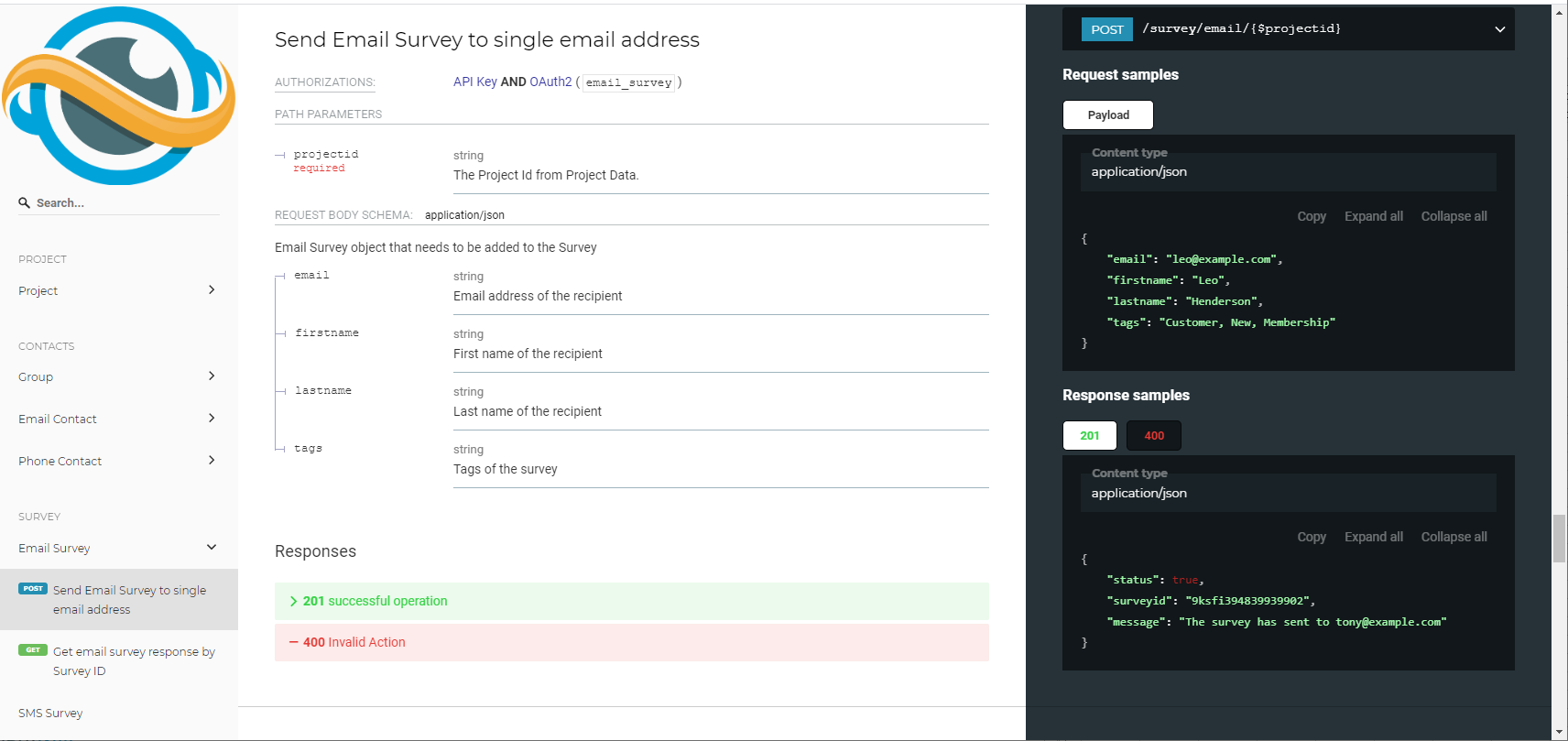 REST API
REST API
If you need more features and have a more complex configuration, for example you might want to manage the whole survey process from another application (you could build a custom application to display all the NPS scores in a BI tool). In this example, your custom application would link to SightMill to send out surveys, and your custom application also retrieves all the responses and NPS results from SightMill and runs additional analysis combining Net Promoter Score data with other custom data you store. To do this, you would use our REST API.
The REST API gives you complete control to setup new projects in SightMill, send out surveys via email or SMS, and query and fetch responses and results from SightMill. We've made the REST API feature-rich but as simple as possible to setup and use and we have setup a new developer API help centre with examples and the full structure of all the API queries.
We're here to help
These two enhanced APIs provide advanced users and developers with all the features you need to integrate with SightMill - and if you need any help to setup or get started please get in touch: we would love to hear about and help you implement your projects.
