April 2020
Your customers are the life-blood of your business and if you don’t understand what your customers need, then many elements of your business simply won’t work: It’s hard to engage, difficult to create the right products, your marketing campaigns will have poor response rates.
 The good news is that there are hundreds of software tools available that can help improve your customer insight and interactions. From identifying and contacting potential new customers through to getting feedback from existing customers and delivering engaging material that hits the spot.
The good news is that there are hundreds of software tools available that can help improve your customer insight and interactions. From identifying and contacting potential new customers through to getting feedback from existing customers and delivering engaging material that hits the spot.You probably already use a number of these tools, but you might not know about others – or there might be an entire section that you didn’t realise was possible and by adopting these, it could really help take your marketing up a notch.
We work with a lot of marketing teams and agencies, and as we’ve talked to marketing managers and directors - our customers – we started to put together a list of our and their favourite tools that help improve the effectiveness and efficiency of marketing function.
So we’ve put together a list of some of the marketing tools we like that will save you time, pinpoint issues you didn’t know you had and provide a whole new level of analysis on what you’re doing right, what you’re doing wrong and what your next steps should be.
Now of course you won’t need every marketing tool on this list; you might have some already, and others might not be relevant to your business or customer base, but if you don’t know all of these, then you might just discover something new that can bring real value to your organisation.
Let’s get to the list...
Online marketing
Marketing automation
Nurture leads and segment, schedule and track your department’s campaigns with marketing automation software. Some form of automation is pretty much a marketing 101 requirement these days — whilst you can struggle on without it, the time and cost savings marketing automation offers are life-saving in meeting deadlines and getting everything done.
HubSpot is a big player in marketing automation, as are Marketo, Salesforce and Infusionsoft, with newer entrants growing fast – such as Zoho – but there are many, many options here, so it’s worth shopping around for a while. Depending on the package, marketing automation may perform some of the same functions as the tools listed below.
Customer profiling
To understand who visits your website and landing pages, or to enrich the data who have about your customers, you could use any of the range of (relatively new) customer profiling tools. Some such as Clearbit.com are stand-alone and help deliver details about the company or even person who’s visited your website, whilst others are part of lead-generation platforms, such as Leadfeeder.com. You’ll also find many CRM systems include at least elements of profiling tools, such as Hubspot, Intercom and Zoho which will all provide data enrichment of web visitors. And Segment.com will ensure all your customer profile data is in sync with your CRM system.
Email marketing
The core of many marketing strategies – and a great way to inform and build engagement with potential and existing customers.
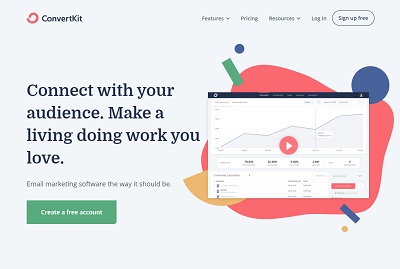 There are many platforms here, and you are almost certain to be using one of the many systems such as Mailchimp.com, ConstantContact.com or the email elements of Hubspot, Intercom, or even your CRM system such as Dynamics Marketing or Salesforce.
There are many platforms here, and you are almost certain to be using one of the many systems such as Mailchimp.com, ConstantContact.com or the email elements of Hubspot, Intercom, or even your CRM system such as Dynamics Marketing or Salesforce.You might not be aware of some of the specialist tools available that help drive particular elements of your email marketing. For example, Convertkit.com is aimed at bloggers and content creators, Drip.com has a stack of features and integrations to drive e-commerce.
Email workflows
Whichever email marketing tool you use, make sure it supports the ability to build workflows that send out email sequences depending on actions of the recipient (for example, if they click on a particular link, send a specific follow-up email); you also need flexible email templates, A/B test subject lines and the ability to track key metrics. With the right tool, you’ll be able to get insights into your current email marketing performance (heatmaps as well as open and click-through rates, for example) that will help you create emails that shine like a gem in the otherwise dull rock face of your subscribers’ inboxes.
Lead generation
Lead generation tools
Use lead generation software to automate the capture, segmentation and assignment of leads according to position in the sales cycle, and to stay in contact with your leads until they are ready to buy.
Again, there are a great range of products — and the lead gen process can be split into different sections.
- Convert website visitors to potential leads: this is a good place to start, and you could check out Unbounce.com for its landing pages that convert visitors to leads, or Sumo.com that helps you collect and convert visitor email addresses. Once you have the contact details, you can feed these in to your email marketing system (see later).
- Enhance website visitor details to help your sales team identify potential leads that you can contact directly: Clearbit.com, Leady.com, or Leadfeeder.com are just three of the tools that will automatically identify and unearth details (such as the company name) of visitors to your site, but there are plenty of other options out there if these don’t quite meet your requirements or budget.
Campaign basics
Content management
If you want a content strategy that works, you’ll need to be way more sophisticated than the old adage of ‘throwing things at the wall and seeing what sticks’! You’ll need to consider your target segments, customer pain points, and channels they read, then take a methodical, thought-through approach that considers what’s best to publish when, and why.
Looking at your customer feedback is a great way to identify pain points from detractors and then write materials that help address or explain problem areas.
Regardless of your subject matter, using a content management calendar will help organise all the channels and topics to make sure you’ve covered all the issues. There are specialist calendars, such as Contentcal.io or you can design your own with tools such as Airtable.com
Marketing productivity tools
Not strictly a marketing tool, but as marketing teams get ever-busier the case for productivity tools becomes stronger as a way of running efficient campaigns.
Productivity software is the general name given to anything your team uses to collaborate, check off tasks and move a project through to completion. The software should provide easily-accessible information on deadlines, required actions and progress towards goals.
Monday.com is a good project and task management tool for marketing teams. If you prefer groups and lists then Trello.com is a go-to option here, though if you’re using Microsoft Office then Teams and its Forms features are sweeping in. If you work more with a project management mindset, then it’s worth taking a look at tools Asana.com and Basecamp.com. And if you are a software business, your product and development teams might already be using products like Jira.com to track bugs and issues – double-down on your account since it also supports a kanban and project management view.
Bots and messengers
We’re not talking about team messaging tools (where you’re probably already setup with services like Slack.com or Microsoft Teams) but instead direct messaging to your customers – in particular, your website visitors.
You’ll have seen the pop-up chat windows on many customer-focussed websites – we use them at SightMill as our customer service team are available 24/7 (yes, our pop-up chat is manned by real people, not a bot in sight!)
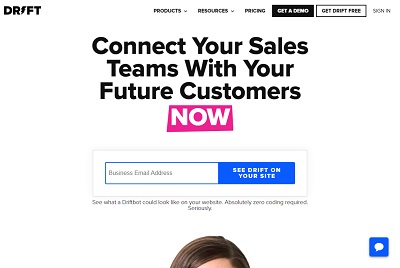 There are dozens of options here that vary in the service they provide for chat as well as the integrations with your other marketing systems. And almost all are installed by adding a few lines of javascript to your website.
There are dozens of options here that vary in the service they provide for chat as well as the integrations with your other marketing systems. And almost all are installed by adding a few lines of javascript to your website.Many of the big CRM systems now include chat features. For example, Intercom.com and Zoho.com include a chat feature that lets you initiate a chat with a visitor based on their activity (for example, if they have visited a particular page) and you can do this from your mobile. Other CRMs have similar services and will enrich the customer profile data with any chat text.
The automated bots provide decision-tree based logic to ask visitors questions and lead them to specific pages or information. One of the best-known is Drift.com which helps drive new leads as well as providing specific information for visitors.
Analytics and SEO
Web analytics
What are your click-through rates like? How long do people typically stay on your page before making a purchase? What percentage of your website visitors bounce after reading the homepage?
These are metrics that you’ll need to explore in depth if you want to optimise your website for visitor engagement and, ultimately, conversion into sales. Analytics tools are often built into larger marketing software packages, and everyone knows Google Analytics which is a very good option.
Remember to attach action codes (normally called UTM codes) to specific activities on your website so you can measure and optimise. For example, if a visitor clicks on a button to download a whitepaper or uses an interactive tool – track this in Google Analytics with UTM codes.
SEO software
Think ‘analytics plus’. Depending on the tool you use, SEO software could include competitive analysis, keyword optimisation, content optimisation, rank tracking, backlink tracking, web monitoring and more.
There are several options you could go for here from the free Google-Suite (a combo of Google Analytics, Google Adwords and Google Search Console), or Neil Patel’s Ubersuggest through to the paid-for Ahrefs.com and SEMrush.com which simplify the analysis crunching yours and competitor stats.
SEM software
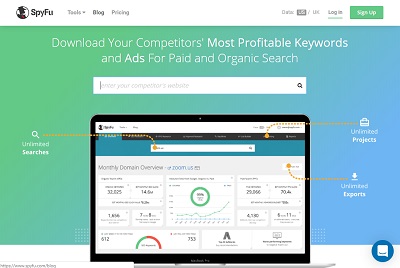 If you’re actively using paid-for advertising – for example, Google Adwords, to promote your products or services online, then take a look at tools such as Spyfu.com that shows profiles of any SEM campaign (from you or your competitors), or optimise your advertising with services from Wordstream.com or tools such as Ezoic.com.
If you’re actively using paid-for advertising – for example, Google Adwords, to promote your products or services online, then take a look at tools such as Spyfu.com that shows profiles of any SEM campaign (from you or your competitors), or optimise your advertising with services from Wordstream.com or tools such as Ezoic.com.Keyword tools
Keyword tools tell you what terms people are searching for with what frequency, and also let you know what competition is like for that particular term. They’re invaluable in planning your content strategy as well as figuring out your approach to paid search and ads.
A good starting point when looking at trends is Google’s Trends (google.com/trends) or use the Keyword Planner within Google Adwords. To gain access to a huge amount of additional analysis, paid-for tools such as Ahref.com or SEMrush.com can prove invaluable.
If you’ve invested in a large SEO package, these will be included as a feature. Still, there’s no need to make a big investment to access these if you don’t want to. Google Adwords has a free keyword tool which covers the basics, and free online tools like LSIGraph and Answer The Public give you a list of terms conceptually related to your main keyword that search engines use to deeply contextualise your site’s content. Use them well to give your organic search rankings a boost.
Heatmap and recording tools
Heatmap tools show you how visitors interact with your website (or, for some tools, your emails). This is incredibly helpful in optimising your web page design. One of the best-known tools here is CrazyEgg.com though there are plenty of others on the market.
Related are session recording tools – these record every mouse move, click and scroll from your visitors. You can replay these and see exactly how visitors are reading and navigating your site. One warning, it can get addictive watching the recordings and tweaking your site! Inspectlet.com offers great functionality here.
Customer experience
One metric for your customer experience
Net Promoter Score (NPS) measures customer loyalty by asking surveyees how likely they would be to recommend your product or service to people they know.
It’s a great way of fixing things that aren’t going so well, and also (once you’ve fixed them and your score improves) a fantastic marketing tool which taps into a concept called ‘social proof’ — people are more likely to try your product if they can see their peers
Basic survey software will get you by, but consider some specialist NPS software for support over email, SMS and website, useful integrations, text tagging and more features that will help you maximise your score. Check out SightMill (that’s us!) or one of our erstwhile competitors.
Customer satisfaction
Alongside your NPS score, there are other, more traditional customer satisfaction metrics you can track. Customer Satisfaction Score (CSAT), for example, measures a customer’s satisfaction with a singular recent interaction — most commonly a purchase or customer service call. At SightMill, many of our customers link our platform to their helpdesk or customer support ticket systems (such as Zendesk) and trigger a survey when a support ticket is closed.
Like your NPS score, you can measure this using general survey software, but you may find a specialist package (either standalone customer feedback software or more general customer experience/customer journey software) might make things easier with pre-created integrations with your CRM and instant messaging tools, plus support for multi-channel and web surveys.
Online review sites
You may think these are entirely out of your control. They are not.
Sites like TrustPilot.com operate a paid model whereby they will actively survey your customers for you. This results in a much higher score than simply waiting for your customers to review of their own accord, as this skews the reviews negatively (people are usually more motivated to complain than leave a good review).
Even if you don’t want to shell out at this point, you can encourage your happy customers to share feedback on review sites by adding a ‘share feedback’ option to the end of your survey.
Social media
Social media management
To develop a solid social media strategy, it’s essential to plan out what sort of content you’re posting when, and across which channels.
Social media scheduling software lets you queue posts, track follower counts, respond to comments and more, all from one platform. This birds-eye view of your social activity will save you so much time, whilst providing basic analytics.
Many of the CRM systems include some level of functionality – for example, Hubspot and Zoho both have good support for Twitter, Facebook, Instagram and Pinterest. For specific platforms, Hootsuite is widely used here, though social marketers also love Sprout.com and Buffer.com. Tweetdeck.com is also a solid option if Twitter is your main channel.
Social media analytics
Take your social strategy to the next level with a specialised social media analytics solution.
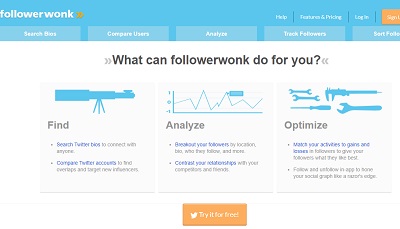 Major social channels all provide basic analytics, as do the social media management tools we touched on above. However, for more in-depth analysis, bio search, follower segmentation and more (handy info on your competitors’ follower profiles, anyone?) you’ll need to invest in a more substantial solution. Followerwonk.com is a great option, if you’re looking to get started.
Major social channels all provide basic analytics, as do the social media management tools we touched on above. However, for more in-depth analysis, bio search, follower segmentation and more (handy info on your competitors’ follower profiles, anyone?) you’ll need to invest in a more substantial solution. Followerwonk.com is a great option, if you’re looking to get started. Creative assets
Graphic design software
Social banners, logos, print ads, email headers...if your company isn’t outsourcing this all to a design agency, chances are it’s your marketing department that will be creating the visuals.
If you have the budget and the expertise, you could go with the classic-but-pricey Adobe options (Photoshop, InDesign, Illustrator), which won’t be beaten on functionality. If you’re not looking to spend big, or are after something that beginners in graphic design can use to good effect, take a look at more basic options like Canva.com
Webinar tools
Webinars are a great way to turn prospects into leads and get your message across to new audiences...if you run them well. The more faff you introduce at the start of a webinar, the less likely you are to convert.
Luckily, there’s plenty of software out there to help you plan and run webinars that are sleek, to the point and engaging. Look for tools that are simple to use for your audience without plugins (particularly if you’re presenting live) and solutions that will allow you to edit and reuse live recorded webinars as evergreen content. WebinarJam.com and EverWebinar.com are a great place to start.
It's a wrap
That’s our list of tools we use, we integrate with and we talk about with our customers. You probably know many of these, but hopefully you’ll come across something new that might help you gain insight to your customers and how they view and interact with your products and campaigns.
Let us know what you think or any feedback that could help us. Look forward to hearing from you.
