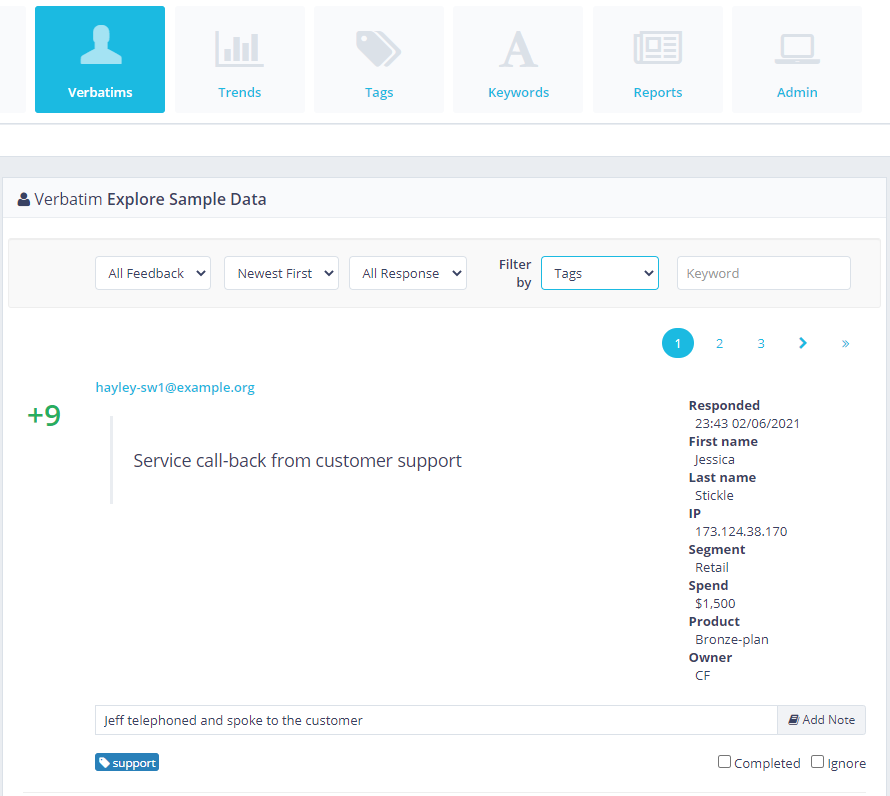Feb 2021
We’ve been listening to our customers and adding new features over the last few months. One of the most requested has been keyword analysis that helps marketing, product and business teams better understand the sentiment and meaning of the customer feedback.
The feature is already part of your dashboard, so when you login to your account, access the Keywords screen from the top icon menu.
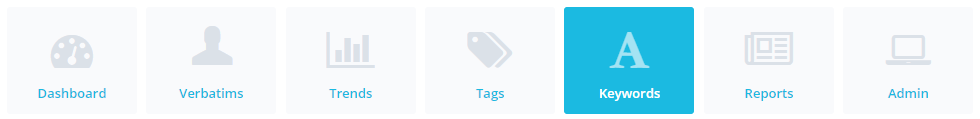
Once you’re in the keywords screen, you’ll see two main panels of information.
Keyword cloud
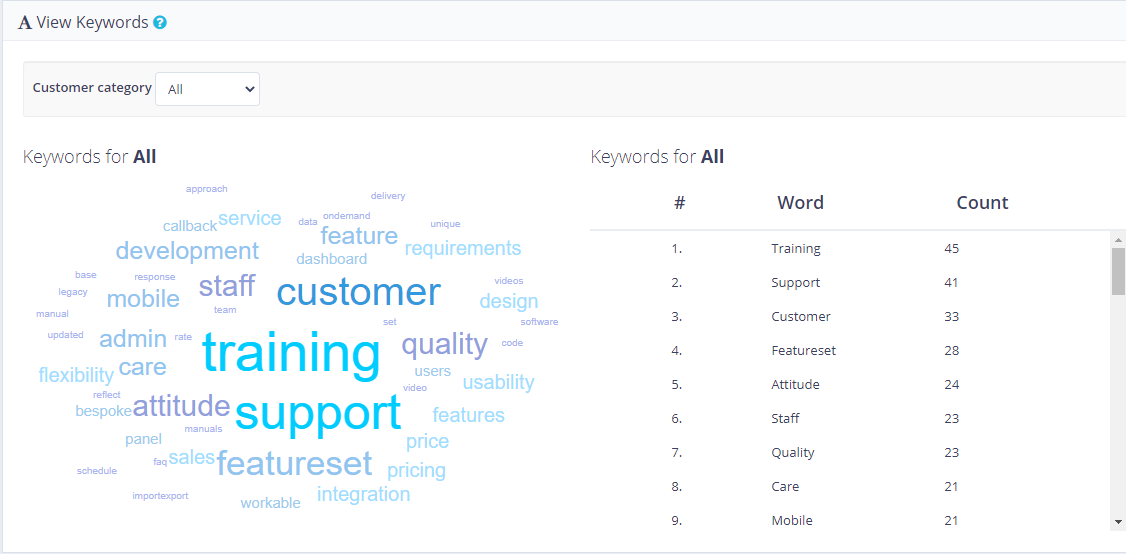
In the top panel is a keyword cloud that shows you the frequency of the individual words used by customers in their free-text responses. You can view all responses, or take a look at the different word frequencies used by promoters versus detractors. This is a quick, simple and effective way to understand what’s driving the customer feedback.
Responses by keyword
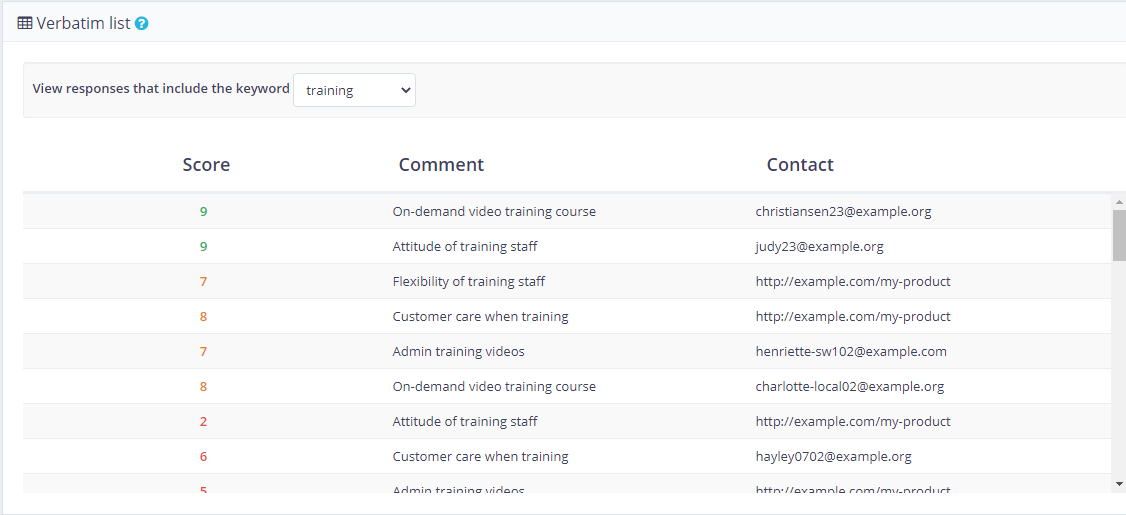
In the bottom panel is a look-up tool that lets you view all the responses that include a particular keyword. So if you want to see the individual sentiment and context of the free-text feedback comments from your customers, this is a good tool to use.
Keyword analysis
This keyword analysis tool is a quick and effective way to visually see the emphasis your customers are placing on various topics and themes.
Note: And don’t forget that you can filter all your customer comments from the Verbatims page. Use the Filter By option at the top of the page to view free-text comments by individual, but segment, price, product or by keyword.