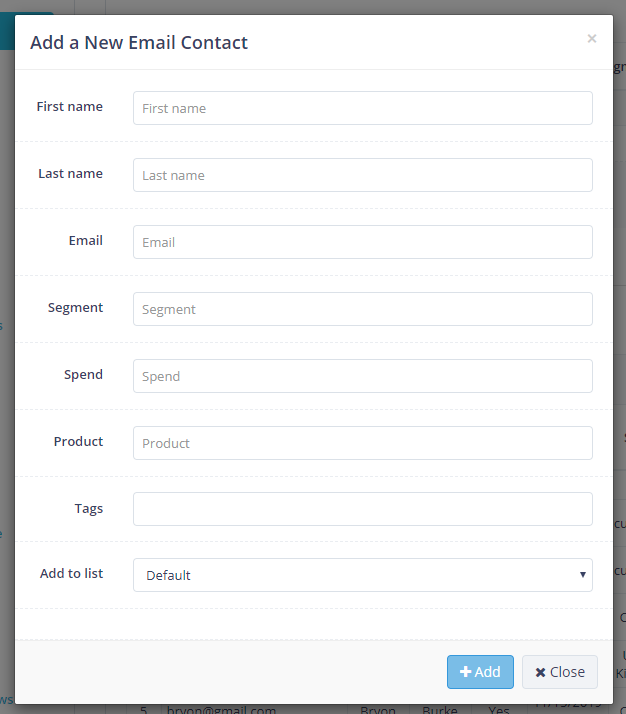October 2019
Thanks to a great suggestion from one of our customers, we have added a new feature that allows you to manually enter a new customer record, NPS score and comments. This is perfect for recording feedback during a telephone call or for telephone-based operators – either customer service, sales or support.
Once you have entered the new customer record you can add this to you main data file to include the new record in any future automated surveys.
For example, if you have a couple of new staff join the week before your main employee email survey is sent, it’s quicker and easier to manually add their records rather than upload a new CSV file.
And for customer support teams, you can add a new record as they telephone in – including their score and any comments in real-time. And if you want, the customer will be added to your database and sent a survey in your next regular survey.
To add a new record and score, in your dashboard, click on the Settings of your Project then:
- Click on the menu Email Data List (or SMS Data List)
- Click on the '+Add new contact' button on the right just above the list of existing records
- Complete the pop-up form for a new record
- Select which data list you want to add the new record
- Click the Add button to save the record