How To Calculate Your Employee Net Promoter Score (eNPS)
The Employee Net Promoter Score calculation
The eNPS Calculation:
Employee Net Promoter Score (eNPS) is calculated in the same way as product or brand NPS - the difference is in the question that is asked employees.
The eNPS score is based on asking a simple question that always has similar wording:
"How likely is it that you would recommend working at [Company] to a friend or colleague?"
An employee is asked to answer this question using a scale that goes from:
0 (='Not at all likely') to 10 (='Extremely likely')
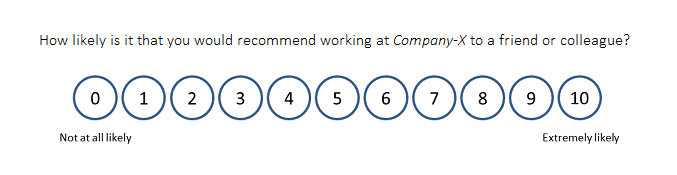
You then divide up the responses into three groups based on the score given by an employee:
Scores of 0-6 are called detractors
Scores of 7-8 are called passives
Scores of 9-10 are called promoters
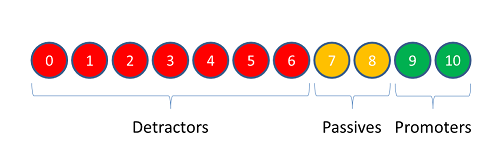
The eNPS score for a period of time (typically a month) is calculated by subtracting the percentage of detractors from the percentage of promoters. (The passives do not count in the scoring.)
The score is displayed as a number (not as a percentage) within the range of -100 to +100.
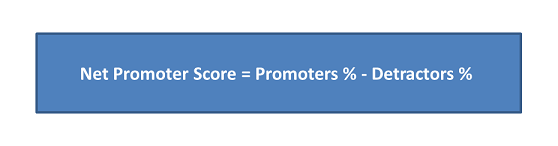
The eNPS Calculation - A worked example:
In a day, there are 10 employee responses and they score:
3, 4, 5, 6, 8, 8, 8, 9, 10, 10
This equates to:
4x detractors (3, 4, 5, 6)
3x passives (8, 8, 8)
3x promoters (9, 10, 10)
So the day's Employee Net Promoter Score = -10 (calculated by: 30% promoters - 40% detractors = -10)
Anonymous Employee Responses
One of the key best-practice elements when gathering employee feedback is to make sure that the feedback is anonymous. If you do not provide this, you will find that your response rate is considerably reduced (or the results skewed) as employees do not want to risk being singled out for giving negative feedback.
In your survey email, ensure you state this to reassure employees. SightMill can manage this automatically for you: in SightMill's settings, make sure that you toggle on the the Anonymize feature - this will automatically remove all identifying information about the respondent (such as their name and email address).
Employee Engagement
Find out more about how HR teams are using eNPS to gather and track employee engagement.
Let us help you deliver successful employee feedback
Book a DemoImprove staff retention
Start gathering employee feedback and listen to your employees